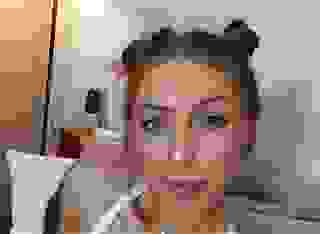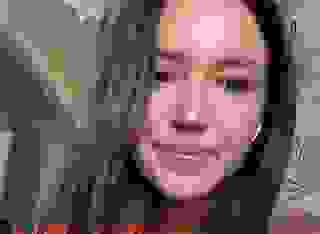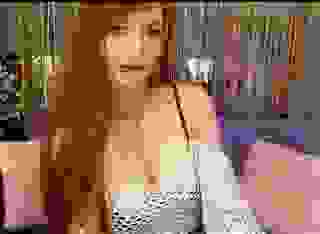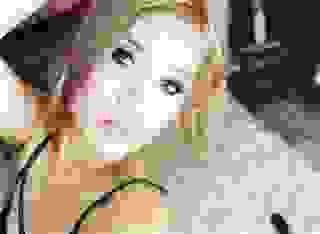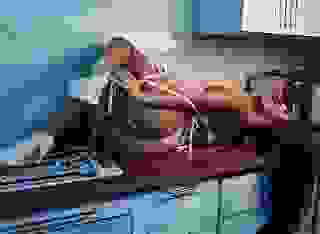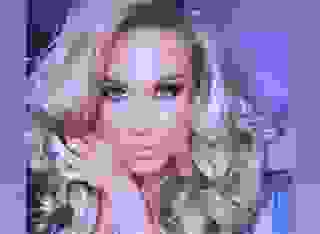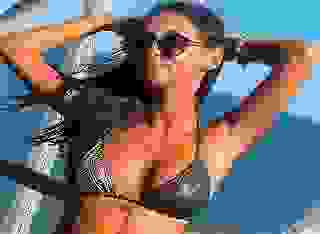Swipe to see who's online now!
How do I use Literotica Advanced Search?
Literotica Search offers a way to create highly personalized results using the Advanced Search feature.
To activate Advanced Search, click the gear icon to the far right of the simple search box on the Literotica Search page. Once you click the gear icon, you should see a large number of options appear on the screen.
Advanced Search Options Include:
- Search by Title
- Search by Date
- Search by Category or Categories
- Search by Author
- Change Sort Order
- Find only Contest Winning stories
- Find only Editor’s Choice stories
- Find only Popular stories
Once you have expanded the Advanced Search interface, the above options should be easy to understand. If you would like close Advanced Search and to go back to the Simple Search, just click the gear icon again.